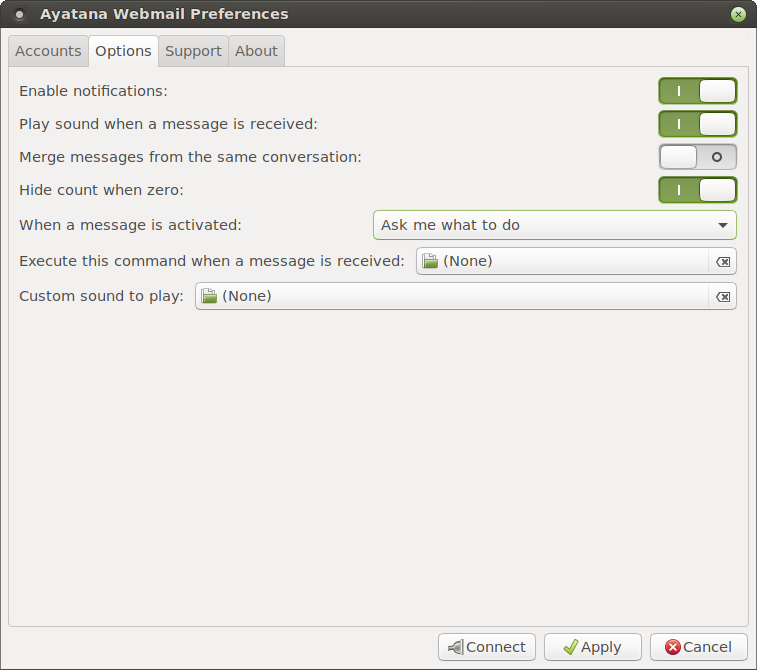Ayatana Webmail
Ayatana Webmail is an application that integrates your webmail into MATE, Xfce, LXDE and other desktop environments. It displays notifications about incoming mail, shows the number of unread messages and displays subjects in the Messaging Menu. The Launcher item also has a quicklist that provides quick access to your mail folders. It also allows you to quickly compose a new message. Ayatana Webmail starts automatically, all you have to do is to enter your accounts settings in the configuration dialog.
- Works with any IMAP4-compatible server
- Multiple accounts support
- Unread messages count on the Launcher/Dock
- Quicklist support
- Messaging Menu integration
- Messaging-style indicator fallback mode
- NotifyOSD notifications
Installation
Arch > Manjaro > etc.
pamac build ayatana-webmail
Debian > Ubuntu > etc.
sudo apt install ayatana-webmail
From source
Dependencies [1][2]
- dconf
- gdk-pixbuf2
- glib2
- gnome-keyring
- gtk3
- hicolor-icon-theme
- libcanberra
- libnotify
- python
- python-babel
- python-dbus
- python-gobject
- python-polib
- python-psutil
- python-secretstorage
- python-setuptools
- python-urllib3
[1] The package names may slightly vary among various Linux flavours
[2] You need the Python 3 versions of these
git clone https://github.com/AyatanaIndicators/ayatana-webmail.git
cd ayatana-webmail
python3 setup.py build
sudo python3 setup.py install --root=/ --optimize=1
sudo glib-compile-schemas /usr/share/glib-2.0/schemas
The application will start automagically the next time you log in. Alternatively, you can start it immediately by pressing ALT+F2, and entering "ayatana-webmail".
Links
Help with the translation
Report a bug
Request a feature (It's a good idea to add the enhancement label to your issue.)
Ask a question (It's a good idea to add the question label to your issue.)
Browse the source code
If Ayatana Webmail fails to connect to your Google Mail account, see this issue.
Comments
If you only wish to leave a comment, do so by using the button at the top of this page.
Screenshots
Ayatana Webmail in the messaging menu
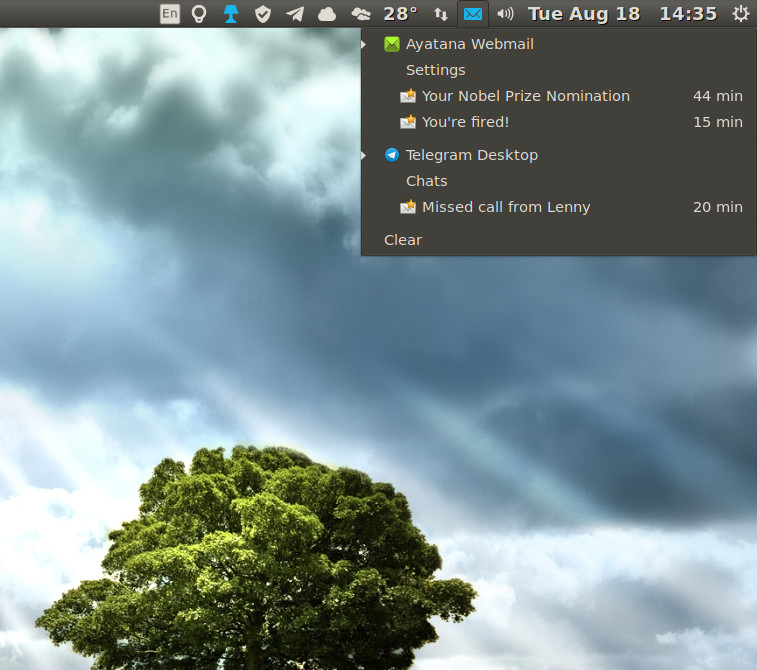
The quicklist
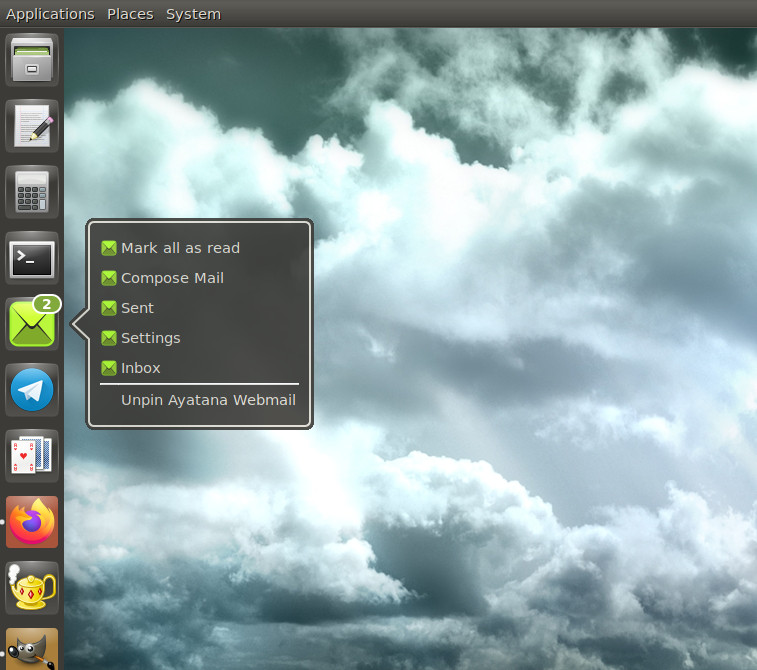
Settings dialog, accounts
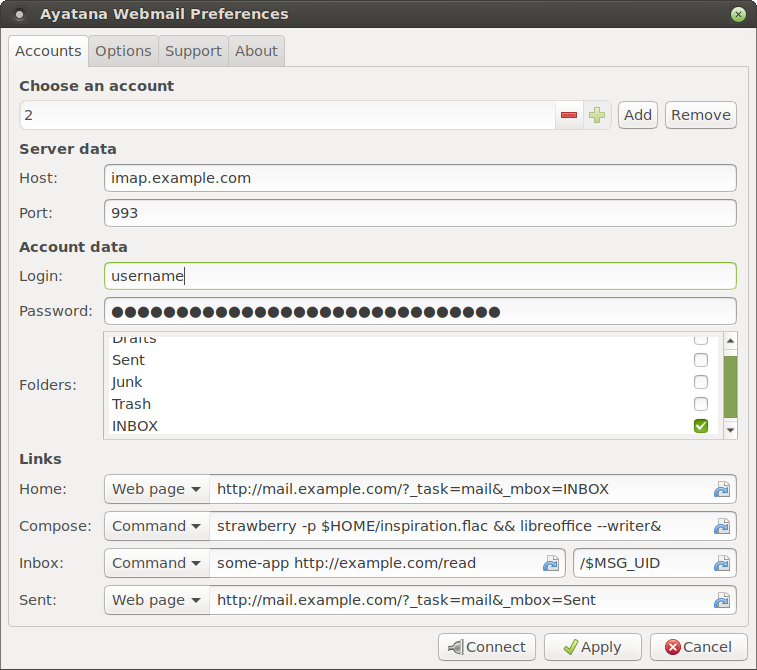
Settings dialog, options