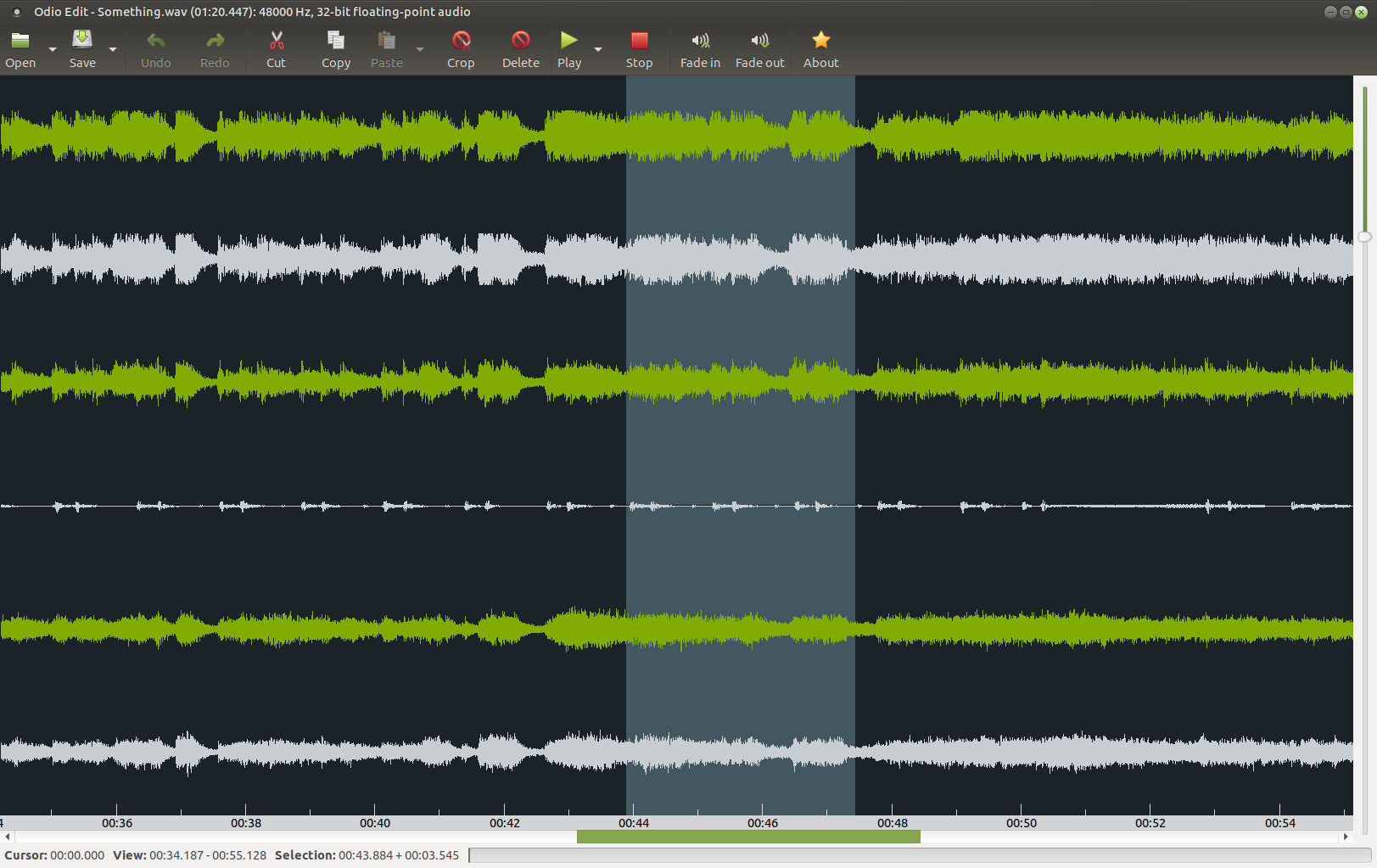Odio Edit
Info
Edio Edit is a light and fast audio wave editor with a simple GTK+ interface. It works with all media formats recognised by your GStreamer installation. The application can cut, crop, mix and fade audio, with the ability to undo/redo any number of steps.
I have shamelessly lifted some parts of the UI logic off Magnus Hjorth's fantastic mhWaveEdit application, although most of it has by now been modified beyond recognition.
I originally wrote it as a companion for Odio, but it can be used as a standalone application.
Here are the formats I have enabled thus far: ape, dff, dsf, flac, m4a, mkv, mp3, oga, ogg, wav, webm, wv. Tell me if you need more added (in theory, we can make it open any audio/video format).
Keyboard shortcuts and mouse actions
- [ESC] - abort current operation
- [NUMPAD+] - zoom in
- [NUMPAD-] - zoom out
- [HOME] - send cursor to start
- [END] - send cursor to end
- [CTRL+O] - load file
- [CTRL+S] - save
- [CTRL+U] - save selection as...
- [CTRL+Z] - undo
- [CTRL+Y] - redo
- [CTRL+X] - cut
- [CTRL+C] - copy
- [CTRL+V] - paste
- [DEL] - delete
- [CTRL+A] - select all
- [MOUSE RIGHT CLICK] - position cursor
- [MOUSE LEFT DRAG] - modify selection
- [MOUSE LEFT CLICK] - remove selection
- [MOUSE LEFT CLICK + SHIFT] - set selection start/end
- [MOUSE DOUBLE CLICK] - select all
- [MOUSE SCROLL UP] - zoom out
- [MOUSE SCROLL DOWN] - zoom in
Anti-info
Odio Edit does not want to be a replacement for big all-in-one audio applications. It has been designed for basic everyday tasks, trying to remain as simple and snappy as possible.
Should you have a need to seriously abuse your audio files, you may want to turn to Audacity or something similar.
Installation
Arch > Manjaro > etc.
pamac build odio-edit
From source
Dependencies [1][2]
- cairo
- cmake
- cmake-extras
- dconf
- glib2
- glibc
- gsettings-desktop-schemas
- gst-libav
- gst-plugins-bad
- gst-plugins-base-libs
- gst-plugins-good
- gst-plugins-ugly
- gstreamer
- gtk3
- hicolor-icon-theme
- intltool
- libodiosacd
- pango
[1] The package names may slightly vary among various Linux flavours
[2] Some Linux flavours package development libraries separately, while some have them as part of the base package.
git clone https://github.com/tari01/odio-edit.git
cd odio-edit
mkdir build
cd build
cmake ..
make
sudo make install
sudo glib-compile-schemas /usr/share/glib-2.0/schemas
Links
Help with the translation
Report a bug/request a feature/ask a question
Browse the source code
Comments
If you only wish to leave a comment, do so by using the button at the top of this page.
Screenshot
The Odio Edit main window