There are 3 visitor comments on this page
Xerox Scanner Utility
Available only for Ubuntu 12.04, 12.10 and 13.04. I have discontinued the project due to the fact that Xerox never updated their modules to be compatible with newer kernels.
This application is designed to replace sane/xsane, since they do not support the MFP3100 Xerox USB scanners.
Prerequisites
None. You don't need to install any drivers. Both the scanner and printer will work after you've installed the program.
Installation
Paste these three lines in the terminal:
sudo add-apt-repository ppa:robert-tari/xerox
sudo apt-get update
sudo apt-get install xeroxscanner
Post-Install
You need to reboot for the system changes to take effect. Now (unplug and) plug in the USB cable, and you are done.

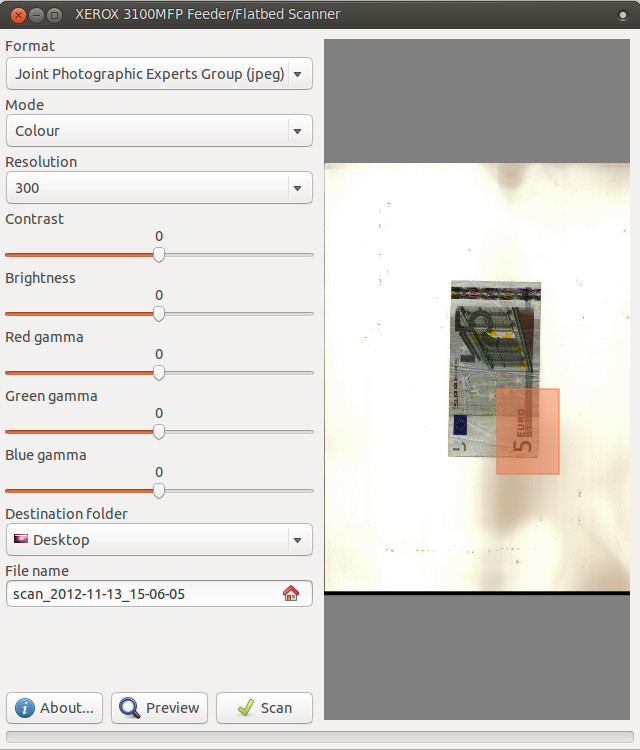
alex
18th October 2013, 12:02 GMT
Evgeny
10th November 2015, 11:26 GMT
SpRuT
8th September 2018, 18:27 GMT